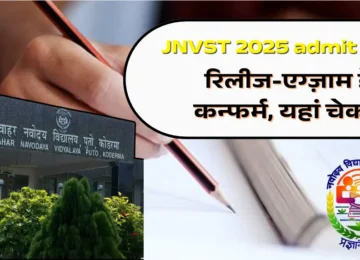Microsoft Ends Support for Windows 10 from October 14, 2025; Users Advised to Upgrade
Microsoft has officially ended support for Windows 10 as of October 14, 2025, marking a significant transition for millions of users worldwide. With this move, the company will no longer provide security updates, technical assistance, or software enhancements for Windows 10, pushing users to upgrade to newer operating systems or consider alternative options.
What End of Support Means
When Microsoft ends support for an operating system, it stops issuing:
- Security Updates: Critical patches for vulnerabilities will no longer be released, leaving devices exposed to malware and cyberattacks.
- Technical Assistance: Microsoft’s customer support for Windows 10 issues is officially discontinued.
- Software Updates: Users will no longer receive feature updates or improvements.
Although Windows 10 will continue to function on existing devices, experts warn that the lack of updates increases risks of cyberattacks, data breaches, and compatibility issues with newer applications.
Global Impact
Windows 10 remains one of the most widely used operating systems in the world, and its end-of-support affects millions of devices. In the UK alone, an estimated 21 million users still operate on Windows 10. Businesses, government offices, and individual users will need to take proactive steps to secure their systems.
Security analysts note that continuing to use an unsupported OS can make devices vulnerable to ransomware, phishing attacks, and other cyber threats. Organizations relying on Windows 10 for critical operations are advised to upgrade immediately or enroll in extended support programs.
Options for Users
Microsoft has outlined several options for users to ensure their systems remain secure and supported:
- Upgrade to Windows 11
For devices meeting hardware requirements, upgrading to Windows 11 is the most straightforward option. Windows 11 offers:
- Enhanced security features, including hardware-based protections.
- Improved performance and user interface.
- Ongoing software updates and technical support.
Users can check their system’s compatibility through the Windows Update tool and follow on-screen prompts to initiate the upgrade. Microsoft provides free upgrades for eligible devices.
- Extended Security Updates (ESU) Program
For older devices that cannot run Windows 11, Microsoft offers the Extended Security Updates (ESU) program. ESU allows eligible users and businesses to continue receiving critical security updates for up to one year beyond the official support end date.
The ESU program is particularly useful for organizations that need time to transition to new systems while maintaining security compliance. Enrollment in ESU may involve additional costs depending on licensing agreements.
- Switch to Alternative Operating Systems
Some users may choose to move to a Linux-based distribution or an alternative operating system like ChromeOS Flex. These options are generally free and can provide continued protection and functionality on older hardware.
Switching to the new OS requires backing up existing data and installing applications compatible with the chosen platform. IT experts recommend consulting guides or professional assistance to ensure a smooth transition.
- Buy a New Windows 11-Compatible Device
For users whose devices are outdated or incompatible with Windows 11, purchasing a new PC or laptop with Windows 11 pre-installed is a practical solution. Modern devices support the latest features, security updates, and enhanced performance.
Some manufacturers also offer trade-in programs or rebates for upgrading equipment, making it more accessible for individuals and businesses to make the transition.
Security and compliance concerns
Organizations running Windows 10 may still face security and compliance risks after October 14, 2025. Unsupported systems are more vulnerable to attacks, and businesses that handle sensitive customer or financial data may face regulatory penalties if a breach occurs.
Cybersecurity experts stress the importance of regular backups, antivirus software, and timely upgrades to reduce risks. Employees and users should be educated on secure computing practices to supplement technical security measures.
Microsoft’s Guidance for Users
Microsoft has issued guidelines urging users to take proactive steps:
- Review device compatibility with Windows 11.
- Back up important data before upgrading.
- Make sure business-critical applications are supported on Windows 11.
- Consider ESU enrollment if immediate migration is not possible.
The company also provides detailed resources on its website to help users upgrade, troubleshoot, and plan for the post-Windows 10 era.
Industry reactions
Ending support for Windows 10 has drawn mixed reactions. While some users see this as an opportunity to upgrade to a more secure and modern operating system, others are concerned about cost and compatibility challenges.
IT service providers expect an increase in demand for upgrade services, migration support and security consulting in the coming months. Organizations with large-scale deployments typically focus on strategic migration planning to avoid disruptions.
Conclusion
The end of support for Windows 10 represents a major milestone in Microsoft’s software lifecycle. While Windows 10 will continue to operate, users and organizations are strongly advised to upgrade to Windows 11, enroll in ESU, or seek alternative solutions to maintain security, compliance, and performance.
With proactive planning and timely action, individuals and businesses can ensure a seamless transition to supported systems by protecting their devices and data from cyber risks. Microsoft’s guidance, along with industry support, provides a clear roadmap for moving forward safely and efficiently with Windows 10.